Share your dashboards via Public URL
There might be occasions that sharing a dashboard to a 'non-user' is required in your workflow. In order to accomdate such situations, you can send a public URL of your dashboard with set parameters and with a expiration date if required.
Accessing your Dashboard in Rill Cloud
Once you have deployed your project to Rill Cloud, you should be able to access the project via the following URL:
You can select your project from the list and select your dashboard.
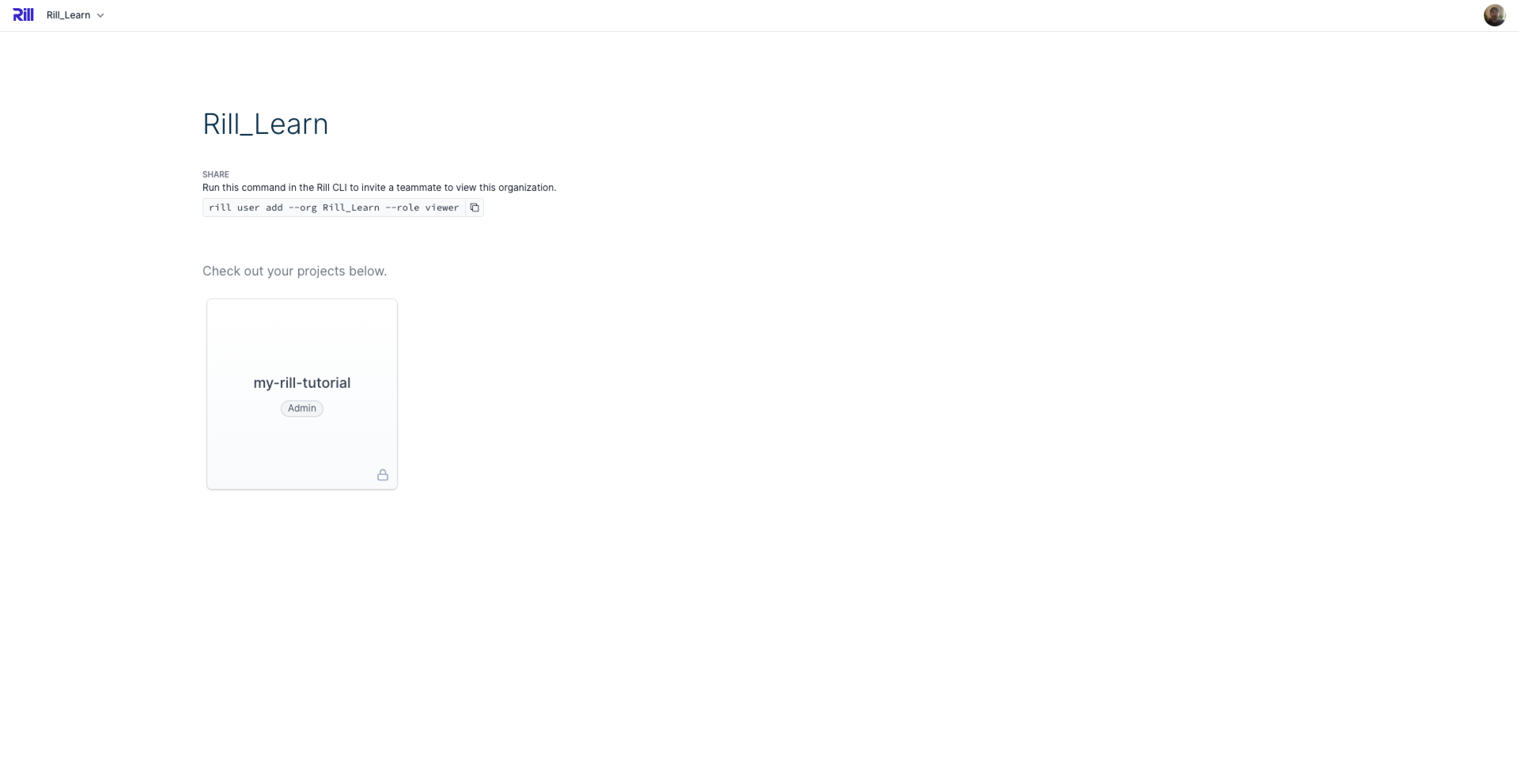
Adding Filters and Creating the Public URL
When sharing to your end-user, it is likely that you will want to specific a specific amount of filters. Once set, the end-user cannot view or modify the set filters so they will only be allowed to view a set portion of the dasboard that you define.
Once your dashboard is ready, you can create the public URL via the Share button.
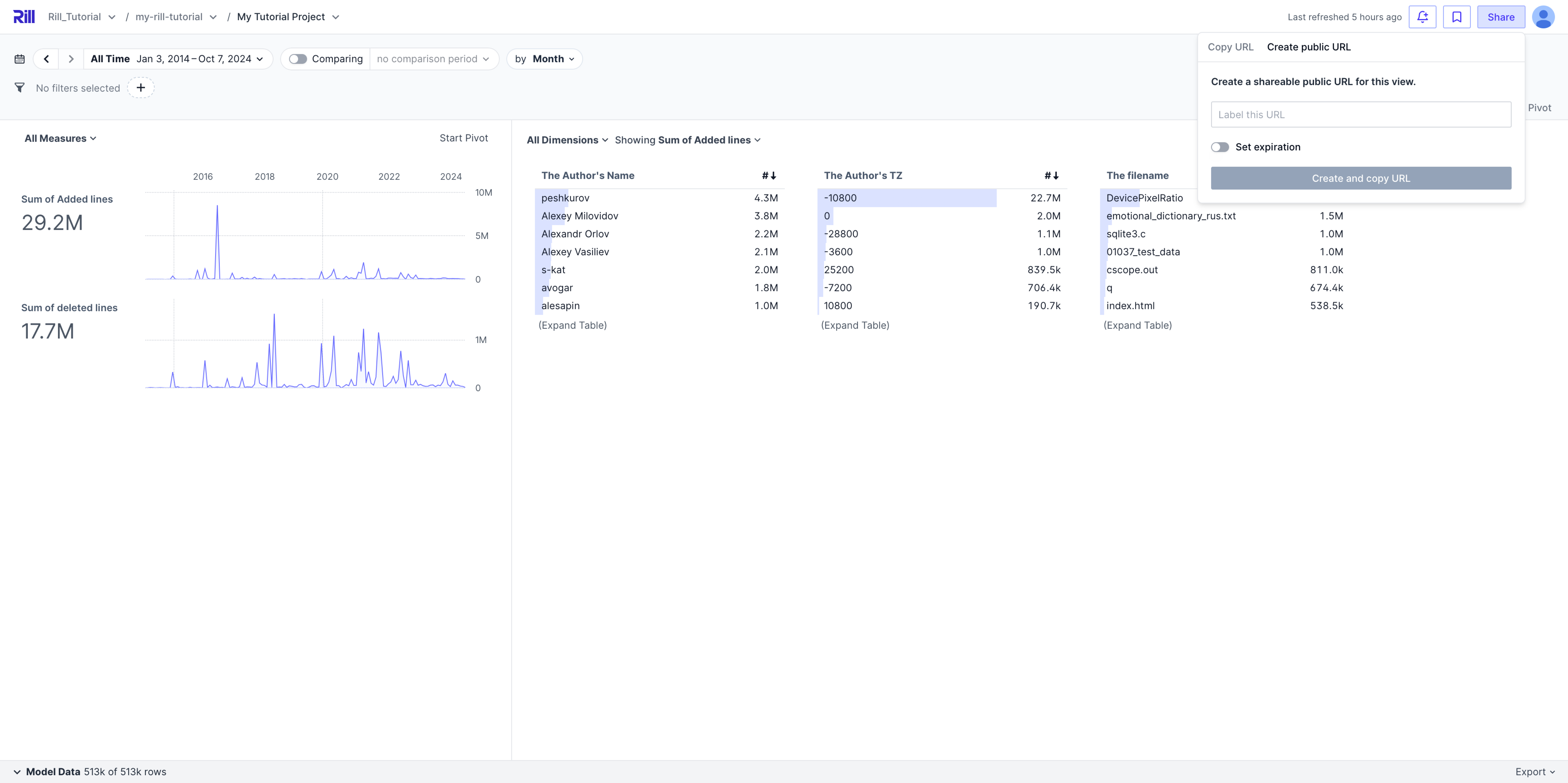
Managing Public URLS in Rill Cloud
via UI
Public URL can also be managed via the Settings page in Rill Cloud. Please refer to the administrators guide!
via CLI
Checking the public URL can be done by running the following:
rill public-url list --project <your_project>
ID DASHBOARD FILTER CREATED BY CREATED ON LAST USED ON EXPIRES ON
-------------------------------------- ------------- ------------------------------------- ----------------------- --------------------- --------------------- ------------
3564c499-c8bd-4c1c-bab8-c33a218a5009 advanced_metrics_view_explore (author_name IN ["Alexey Milovidov""]) roy.endo@rilldata.com 2024-09-30 09:34:41 2024-09-30 09:34:41
cab99113-d5a8-468d-981e-213e41c7d1bf advanced_metrics_view_explore roy.endo@rilldata.com 2024-09-30 09:29:26 2024-09-30 09:34:32
NOTE: For security reasons, the actual URLs can't be displayed after creation.
As you can see, you can receive information on who created, what filters, when it expires, etc.
Example Public URL
Feel free to take a look at the created public URLs and note the difference between a dashboard with a filter and without.